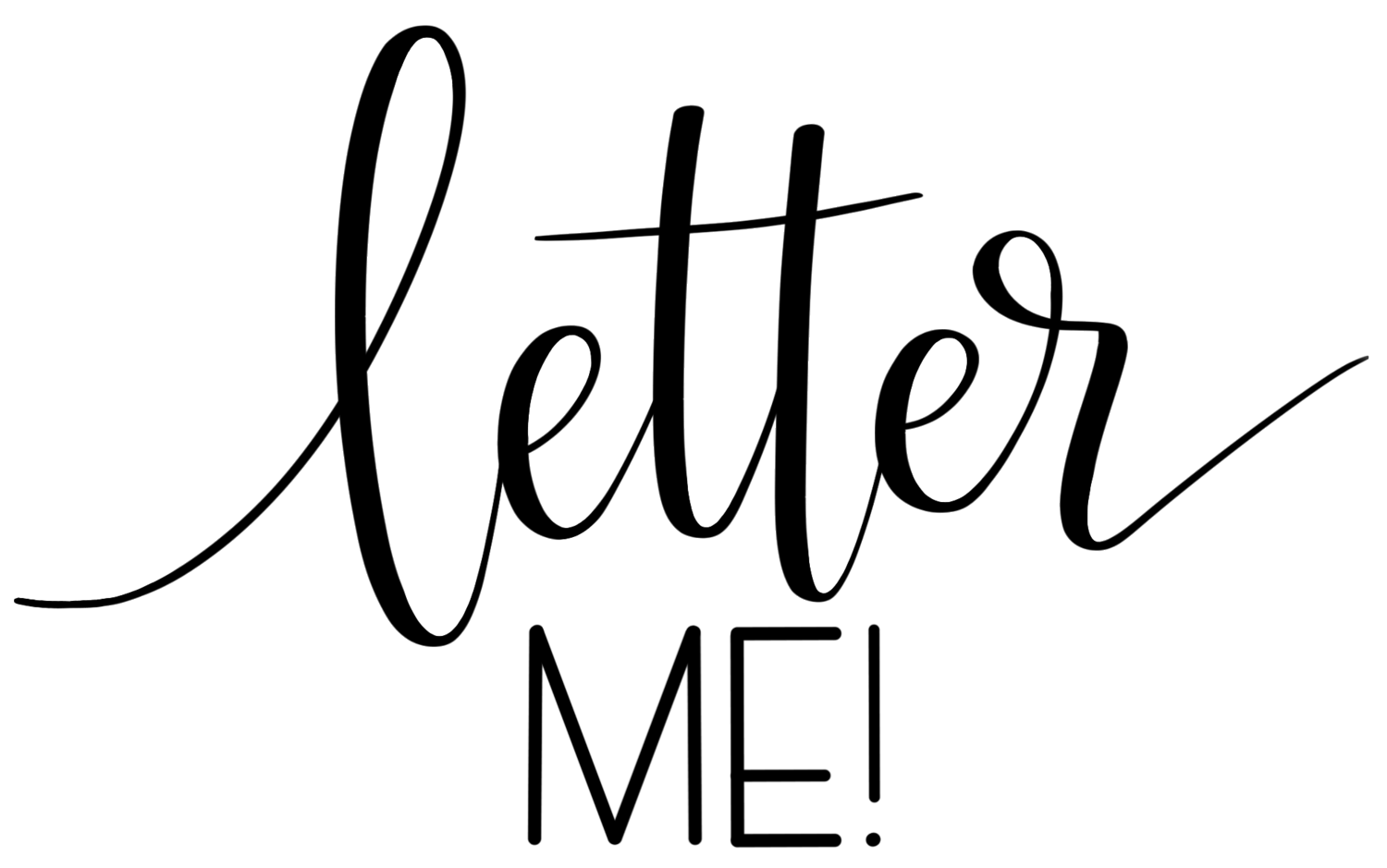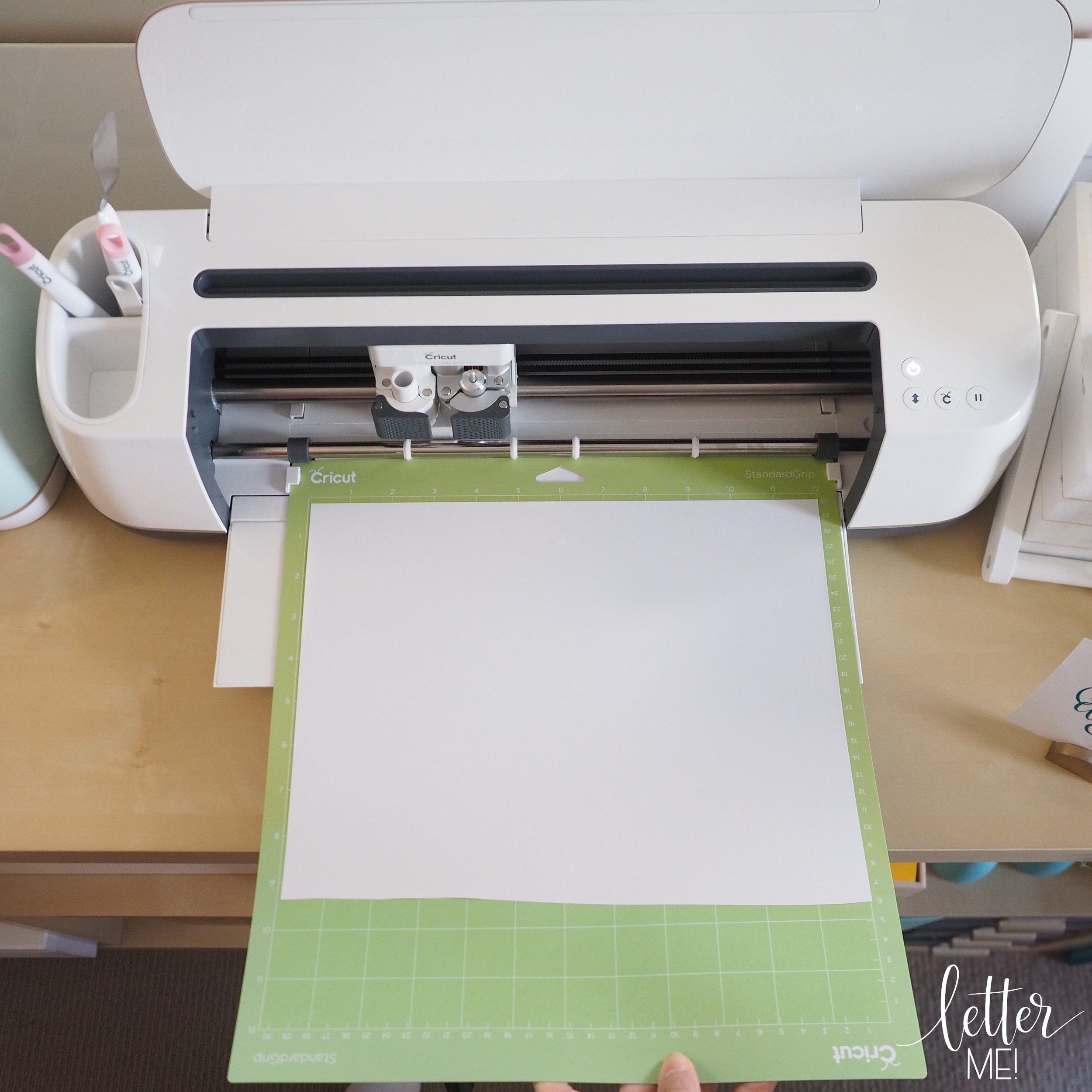Hands-On DIY Cricut Workshop
Sponsored by Cricut Australia and New Zealand
UPCOMING WORKSHOPS
MELBOURNE | Studio 4, Nunawading Community Hub, 96-106 Springvale Rd, Nunawading, VIC. 3131
TOOLS AND MATERIALS ARE PROVIDED
BEGINNER-LEVEL WORKSHOP | $185 AUD
Last held: Saturday 29 November, 2025, subscribe to waitlist for future workshops
Please see below for more information on Beginner-Level Workshop
INTERMEDIATE-LEVEL WORKSHOP | $200 AUD
(Participants would have preferably attended the Beginner-Lever workshop or are confident with using a Cricut Machine)
Last held: April 2025, subscribe to waitlist for future workshops
Please see below for Intermediate-Level Cricut Workshop
“Procreate to Cricut” BEGINNER-LEVEL PROCREATE, INTERMEDIATE-LEVEL CRICUT WORKSHOP | $165/$200 AUD
(Participants would have preferably attended the Beginner-Lever workshop or are confident with using a Cricut Machine)
Last held April 2025, subscribe to waitlist for future workshops
Please see below for more information on Procreate to Cricut workshop
If you have already pre-purchased Letter Me! Procreate brushes in the past, you will not need to purchase them again (total workshop cost will be $165)
BEGINNER-LEVEL WORKSHOP
Want to get hands-on and learn how to design and personalise gorgeous creations? Are you new to the Cricut world or wanting to see if the Cricut platform is suitable for your lifestyle? Come and join us for a three hour crafternoon session. It’s addictive!
No prior Cricut, calligraphy or lettering experience is necessary, just lots of patience and enthusiasm!
What you will need for the “Beginner-Level” Cricut Workshop:
Laptop or iPad with bluetooth connectivity and access to Internet (compulsory)
Cricut Design Space (free download)
Your creativity, patience and enthusiam
Cricut Machine (for all non-Melbourne participants. Melbourne participants may borrow a machine from Letter Me!)
In my BEGINNER-LEVEL workshop, you will learn:
How to use some of my most favourite Cricut tools and materials
How to utilise design software (such as iPad, Apple Pencil and Procreate if applicable) with Cricut Design Space
Techniques to design, cut, weed, transfer and apply
How to use iron on and EasyPress
How to use foil adhesives and vinyl
Advanced design, merge and weld applications
How to personalise every day objects using vinyl
Lots of insider tips and tricks
Workshop Includes:
All the materials and tools required to create your projects (except for items listed in the “You will need” section above)
Calico bag to transport your projects home and for you to keep forever!
Light Refreshments
SYDNEY | Mantra Hotels
TOOLS AND MATERIALS ARE PROVIDED.
BEGINNER-INTERMEDIATE LEVEL WORKSHOP | $195 AUD
Last Held Sunday 27 August, 2023 | Mantra Parramatta
Next workshop | TBA
“PROCREATE TO CRICUT” - BEGINNER LEVEL PROCREATE, INTERMEDIATE LEVEL CRICUT WORKSHOP | $165/$200 AUD
Last held April 2023 | Mantra Chatswood
Next workshop | TBA
If you have already pre-purchased Letter Me! Procreate brushes in the past, you will not need to purchase them again (total workshop cost will be $165)
CANBERRA | Venue TBC
BEGINNER-INTERMEDIATE LEVEL WORKSHOP | $195 AUD
Last workshop held - April 2021
Please subscribe to the waitlist to be notified of upcoming dates
ADELAIDE | Majestic Roof Garden Hotel, 55 Frome Street, Adelaide, South Australia 5000
BEGINNER-LEVEL WORKSHOP | $190 AUD
Last workshop held - September 2022
Please subscribe to the waitlist to be notified of upcoming dates
ONE-ON-ONE PRIVATE ONLINE WORKSHOP from $220 | From the comfort of your own home
Two hour session in your choice of the following:
Standard Letter Me! workshop completed online
Tailored workshop to your needs
Mentoring and Q&A session
Combination of the above
Contact Us for more information, discuss your individualised needs, and for availability. Two-on-one workshops are also available upon request (these can be done with a friend or sign up to the wait list to be paired with another person).
INTERMEDIATE-LEVEL WORKSHOP
Are you a confident Cricuter? Do you want to level up your Cricut skills and extend yourself beyond your comfort zone? Come and join us for a three hour crafternoon session with other like-minded individuals.
Previous attendance at the Letter Me! Beginner-Level Workshop preferred, or a confident level of Cricut experience.
What you will need for the “Intermediate-Level” Cricut Workshop:
Laptop or iPad with bluetooth connectivity and access to Internet (compulsory)
Your Cricut machine, mat and tools
Your creativity, patience and enthusiam
In my INTERMEDIATE-LEVEL workshop, you will learn:
How to use some of my most favourite Cricut tools and materials
How to utilise design software (such as iPad, Apple Pencil and Procreate if applicable) with Cricut Design Space
Techniques to extend your pre-existing Cricut experience
Advanced design, merge and weld applications
How to Layer your projects
Participants are welcome to make suggestions on what they would like to learn. Some examples of applications that may be included in the workshop include a combination of: Templates, Stenciling, Infusible Ink, Mug Press, Heat Press, Hat Press, glass etching, foil transfer, wood burning, paint stripping, engraving, larger than mat projects, photo to Cricut projects, etc. The exact format of the workshop will be at the discretion of Letter Me!
Lots of insider tips and tricks
Workshop Includes:
All the materials and tools required to create your projects (except for items listed in the “You will need” section above)
Calico bag to transport your projects home and for you to keep forever!
Light Refreshments
“Procreate to Cricut” WORKSHOP
Do you own an iPad and Apple Pencil? Do you want to take your Cricut projects to the next level? From concept, design, to creation, transform your Procreate designs into something tangible using Cricut. Come and learn how to create from “scratch”. All materials are provided.
These three-hour workshops are at an intermediate level, prior Cricut experience is required, however no Procreate experience is necessary. Participants will be required to have the Procreate app installed on their iPad. Participants would ideally have attended the BEGINNER CRICUT WORKSHOP.
What you will need for the “Procreate to Cricut” Workshop:
Prior Cricut experience, preferably completed the Beginner-level workshop
iPad with bluetooth connectivity and access to Internet (compulsory)
Procreate App (paid app from the App Store)
Apple Pencil
Cricut Design Space (free download)
Your creativity, patience and enthusiam
“Procreate to Cricut” Workshop Only: your own Cricut machine, mat and tools
In my “Procreate to Cricut” workshop, you will learn:
How to extend your prior Cricut experience using the Procreate app
Techniques to conceptualise and design your creations to make them Cricut-ready
How to export your designs into Cricut Design Space
How to create layers in your designs and how to apply them to Cricut
To explore other Cricut tools and applications
Lots of insider tips and tricks
Workshop Includes:
All the materials and tools required to create your projects (except for items listed in the “You will need” section above)
Calico bag to transport your projects home and for you to keep forever!
Light Refreshments
Letter Me! will be providing all machines and materials for the workshop (unless specified otherwise). If you have your own Cricut machine, it is HIGHLY RECOMMENDED that you bring your machine to the workshop to learn how to use your own machine to its fullest potential.
Class size will be limited to twelve students. Enrolments are essential. In the case of unexpected circumstances, Letter Me! reserves the right to cancel a class and a full refund of deposits or payments will be provided.
Thank you for your understanding.
DATES AND LOCATIONS DON'T SUIT YOU?
Workshops are offered Australia-wide. One-on-one workshops are available upon request. Please subscribe to the wait-list to be notified of new openings if current locations and times do not suit you.
“Thank you Liz! Mum loved the workshop and your style of how you run everything! She appreciated all the time you took with her, so I have no doubt you’ll see her again in the future! ”
“Thank you Liz for yet another highly informative and professionally run workshop. I learnt so much about how to navigate the app Procreate and then bring my work to life with Cricut. I couldn’t put my iPad down when I got home afterwards! You are an outstanding teacher and I can’t wait to sign up for your next workshop. Money well worth spent indeed.”
“Thank you so much for making Procreate feel accessible and almost easy to work with! It really opens up a whole new world for me and I’m super eager to explore it!”
“Thanks again for a great Sunday afternoon crafting. Lynette and I had a blast. Can you add me to your waitlist for future lessons? Happy crafting”
“I enjoyed the Cricut workshop the other day! And can’t wait to learn more of it. Please add me to your wait list for future workshops in Sydney!”
“Hi Liz, I just want to say thanks so much for the other day. I learnt so much that no YouTube or tiktok reel would have ever taught me. I literally went out and purchased a Cricut machine that day and started crafting.
I really enjoyed the class and I will definitely be attending more in the future 😄 I made my first proper project for lunar new year for my nieces and nephews and knowing the tricks of the trade really helped me to make this.
Wouldn’t have been possible without you! Thanks so much and all the best. ”
“Big thank you to you, Liz!! I absolutely loved your workshop! I learnt so much too! Can’t wait to see you again for another workshop! Thank you for being an amazing teacher! xx”
“Hi Liz, I wanted to write and thank you for such a wonderful 1/1 tutorial yesterday. Your patience was astounding and all the tips and tricks incredibly worthwhile. I really feel I can get stuck into a project now; whereas prior I had absolutely no idea what I was doing. I whole heartedly thank you and would definitely recommend you to any one that asked.
Sincerely, Rita”
“Dear Liz, THank you so much for the wonderful workshop. It was really very helpful. Thank you so much for making things so clear with Cricut, you guys were so supportive. I really had a good day with you. Looking forward to more workshops, including calligraphy. Thank you again.”
“Hi Liz! It was so lovely to meet you yesterday. I loved the class and enjoyed getting some confidence to:
A. use my machine at all
B. Use materials other than card!
I’m excited to set my little craft station back up and play!! My husband was very impressed. I’m looking forward to a class on layering!
Take care and may there be no more lockdowns to mess with your lovely business. ”
“Thanks for today, Liz! I learned so much and am inspired! Thanks also for the notes with my handwritten name! I thought it was printed, then saw your Insta-story; you are amazing!!
Great meeting you today! ”
“I’m not sure where to start other than to thank you. I truly had the best day and finally getting to meet you in person was the icing on the cake. I’ll be home practicing what I learned and hopefully taking it to the next level before I forget. Thank you again Liz, I loved every moment of it.”
“Thanks for your inspiring workshop last weekend. I certainly have more confidence now and will love creating personalised gifts with my Cricut! Now saving up for an easy press too! Take care and thank you once again. Hopefully I will be able to attend another session when you are in Sydney on your next visit.”
“Thank you so much for the workshop, Liz. I learned some very valuable skills. Really appreciate it and your teaching style and manner was very effective.”
“Liz, I wanted to say a big thank you for yesterday’s workshop. Thank you for introducing me to the world of cricut! My girls loved all their personalised loot. Although it takes me a while to catch onto the technology piece (my creativity lives outside iPads) but I am a perfectionist so I will get there!!”
“Thank you so much! I enjoyed both sessions sooooo much and have come away so inspired!!! I will definitely attend and continue to recommend your workshops!”
“I wish it had been all day, you could totally do a two-day workshop! Loved it!”
“I just wanted to say thank you so much for your patience and expertise today. I am so excited to find projects to do for myself and my classroom. I thoroughly enjoyed having some time out for me, today, especially seeing I have just finished reports!”
“Do yourself a favour and attend one of Liz’s classes. I spent an afternoon recently creating, learning and breathing in her magic. It was very inspiring. ”
“I wanted to say an absolutely massive thank you for such a great course on Saturday! I genuinely loved every bit of it and have bought myself some watercolour ink and more paper to sit down and start practicing!
On a personal level it was wonderful to have a few hours to get creative and do something for myself (which is quite hard with a 7 month old as you will know all too well!) so for me, everything was perfect.
Thank you again - please let me know if you ever make it over to the UK!”
“Thank you for being such a wonderful host yesterday at the workshop. It has been a long time since I have been able to be creative, trying to balance working full time and spending time with my 2 little boys. Yesterday made me realise how important it is for me to take time out to relax, draw and explore, essentially I need to slow down!! I am going to try to perfect what I learnt yesterday and use it as part of being mindful.
One more thing - you are a true artist and it is obvious you put your heart and soul into what you do, be proud as you are a lovely human being.
Wishing you all the best in the future, keep inspiring!!”
“Liz, wanted to say an extra thanks for the class and all the massively useful advice. I got home and loaded Instagram straight on to my phone, decided on a name for my fledgling business. Felt really inspired afterwards and kinda felt like I’d met someone famous after watching your videos for so long. A fantastic afternoon and I loved it!!!”
“Today I had such a great time at the Letter Me lettering workshop. How often do you get to do something that is truly just for you to enjoy?”
“Upskilling ourselves because life is all about progress. Thank you Letter Me, we are so excited for what the future holds. You and your work is so genuine. Thank you for sharing your story, my mum and I loved every moment.”
“Val and I absolutely loved your class, we had so much fun and was great learning something new.
You are very talented and your passion really shows. Keep up the awesome work! I’ll be following all your creations on instagram. All the best!”
“Thank you so much again! Your workshop really opened my eyes, and I’m just amazed that something so small, like thick down and thin up could completely change my whole lettering game!”
“Thanks Liz! Had a blast and really enjoyed learning from you. Having fun with a bit more practice and then I can let loose on family & friends haha. Thanks again!
P.s I loved your music playlist! Might need to add that to the materials list haha!”
“Thanks so much for your time yesterday and for making sure we were all well looked after!! I’m so excited to start practicing now that you’ve taught us the basics. I’ve found the alphabet sheets really helpful because I was struggling to know where to start each brush. Thanks a lot!”
“Today I took a brush lettering workshop taught by Letter Me. We really enjoyed the class, I totally recommend her class for anyone who wants to try Brush Lettering. It really opened my eyes and I cannot wait to practice more of my lettering. Also it gives me more reasons to go stationery shopping, which I love!!”
“Thanks so much Liz. Honestly, the workshop was so fantastic - it’s been so long since I have done a something just for fun like this and try something new... I have been busy shopping today with the aid of your list and so excited to get practising!”
“Hi Liz, thank you so much for a brilliant workshop yesterday morning! It was so lovely to have some friendly direction from you and learn some proper techniques!”
“I just wanted to say a massive thank you! I thoroughly enjoyed your workshop on Friday night - I’m still thinking about it!
I had so many questions and you were so kind with your time in answering all of them for me. I know where I want to go and now I have a better idea of how to get there after attending your workshop. I’m feeling super inspired and more determined than ever to continue my calligraphy journey.
I would love to know if you were organizing any other workshops in the next year or so before I return to Ireland? Thank you so so much & wishing you continued success! ”
“Awesome afternoon spent at Letter Me Lettering Workshop. Liz was excellent at giving everyone time to give them personalised tips and techniques to improve their lettering. Definitely recommend!”
“Thank you Liz from Letter Me for an absolutely fabulous afternoon of learning brush lettering. Liz made it look effortless as she wrote my name on top of this photo. And she did it in no time. I loved it, so meditative - another way to just forget the world and focus on one fabulously creative thing. How did you spend your Sunday?”
“I had a fabulous afternoon, absolutely loved it, I have a lot of practice to do. Thanks again, Liz! ”
“It was a fun workshop and it has become my meditative therapy at home. I have been practising 20 to 30 mins per day since Sunday!! ”
“Today I learnt something completely new “Brush Lettering” with Liz from Letter Me. It was completely outside my comfort zone but despite my clear lack of artistic talent, I am completely hooked and can’t wait to do some more. I particularly enjoyed the embossing and fully intend to emboss everything I can lay my hands on.”
“Liz, your workshop is amazing!! Thank you, you have taught me so much today and loved learning with my sister. IF you want to learn brush lettering and modern calligraphy, Letter Me calligraphy is the way to go!”
“The best 3 hours of this weekend. I attended a much awaited brush lettering session with Letter Me and was thoroughly therapeutic. One stroke at a time, thank you Liz for this beautiful experience.”
“Thank you so much for sharing your love of lettering.. I really enjoyed your workshop & get the feeling that lettering is something I will be doing for some time to come...after lots more practice! I’ve spent quite a bit of time (in between working) practising my letters using different pens as well as the water brush. I’ve attached a couple of pics of my progress, but it’s early days & I’m looking forward to seeing what I can create down the track. Thanks again for your workshop.”
“Letter Me! We had a fabulous morning, thank you! Now to practice LOTS!”
“Thank you, Liz! I had so much fun today. You were super patient, helpful and encouraging. Really enjoyed the workshop.”
“Thank you so much for the workshop last weekend! I looooved it!!!!! Best three hours ever!!! ”
“Hi Liz, thoroughly enjoyed your workshop last night, thank you so much for hosting and thank you for the new skills and tools. I feel really inspired by your story, it really makes me believe anything is possible. Can’t wait to see how far I can progress with lettering, thanks to you.”
“Once again thank you so much for the workshop I really enjoyed and loved every moment of it I wish it went longer lol! You are an amazing inspiration.”
“Embossed with THE boss tonight! Liz from Letter Me! is one talented lady! This mumpreneur shared her brush lettering skills with a group of us in her Sydney workshop tonight and I fell in love with embossing! As soon as I finish this I’m heading to eBay to buy a heat tool. Look out, I’m going to emboss everything!!!”
“Loved the workshop, Liz, and can’t wait to develop my new skills. Would love to sit another workshop with you sometime.”
“What an honour to have attended my very first Letter Me workshop. I loved everything about it. It was so chilled and Liz was so down to earth! I got the chance to finally give waterbrush lettering a go and I love it more than using a pen and wasn’t hard at all. Thank you Liz for hosting tonight and it was lovely to finally meet the amazing woman behind it all, as she is the woman that inspired me to take on this amazing hobby.”
“Liz, thanks so much for an amazing class on Saturday. I enjoyed every minute and love being more mindful and intentional with every single letter that I write now. I loved that you spent so much time with us individually, helping us work on our letters. So awesome.”
“Loved the workshop today - thank you, will be practising everyday to perfect my letters.”
“I attended your class last night and just wanted to say thank you very much. I feel super inspired and more confident about my lettering. Thank you and all the best!”
“I have been wanting to have a crack at brush lettering for ages. Finally hit a Letter Me! workshop last Sunday and loved every second. It was a lot harder than I thought (confession: I thought I would walk out a deadset pro, no probs) but it was one of the most relaxing and satisfying things I’ve ever tried. I am loving practicing and playing every day. Screw the housework, mumma needed some art therapy time!”
“Thanks Liz for having me again today! It was truly a lovely experience attending your workshop - it’s a dream come true for me. I really learnt a lot. Indeed, practice is a virtue in doing calligraphy. Have a safe trip home or to your next workshop destination. God bless you more.”
“Oodles of fun with Letter Me! today, from modern lettering, to watercolour blending, to playing an with embossing gun - thanks so much Liz for all your tips, friendliness and willingness to share and teach! So amazed with all your work, and it was so inspiring to hear your story!”
“You were awesome Liz!! I am in awe... THANK YOU!!”
“Thank you so much for today. It was absolutely amazing. I went home and kept on practicing the rest of the workbook. Wonderful meeting you. You’re so talented! Thank you”
“Thanks Liz! Absolutely loved the workshop, everyday I improve more and more thanks to you sharing your skill. xx”
“Hey Liz, just wanted to thank you again for today!! You honestly helped so much, so excited to keep perfecting the techniques you taught me today :)”
“Such an amazing workshop! Big thank you to Letterme for teaching me a skill that I’ve always wanted to learn. Was so much fun and I can’t wait to emboss everything and anything!”
“Liz, Can’t thank you enough for last night - I had such a great time. You were so encouraging and it was a fantastically put together workshop! Safe travels back to Melbourne and thanks again! ”
“I just wanted to say that the three words you used with regard to the class are the perfect summary: fun, therapeutic and informative! I’m so inspired and you are so incredibly knowledgeable and it’s obvious and so wonderful to see that you are so very passionate about lettering.
The world needs to know how great the workshop was! (I’ve already told a few girlfriends to give it a go!). Thank you so much again, I thoroughly enjoyed it and can’t wait to start writing on and embossing everything!”
“How good was this course?!!!! Thank you for the tools and skills, Liz, and for all the tips. Was such a great workshop!!”
“Once again, a very big thank you for your great workshop yesterday. I came home super motivated and have done quite a bit more practice since. ”
“Your workshop was fantastic! Learnt so much! Big Head Small Body 😂👌Thank you for sharing your knowledge & skills!”
“Truly loved it! Thank-you Liz for a wonderful Saturday afternoon and for teaching me a new hobby!”
“Tonight I had the absolute pleasure of getting way better at lettering with the incredible @letterme_au! I would recommend this lettering workshop to anyone thinking about getting into lettering! (and who loves cupcakes!). Thanks Liz”
“Thanks again Liz for an awesome workshop! It made such a difference actually having a real person to guide and teach us compared to an online video 😉 I feel like my spark has be reignited!! Now I just want to buy all things embossing 🤑”
“Thanks for a great afternoon Liz. Looking forward to practicing some more and expanding my knowledge and abilities in all forms of lettering. EXCITED.”
“I had such a wonderful time with the Letter Me workshops run by Liz last night. I’ve definitely got a long way to go with my brush lettering skills, but I feel like i learnt a lot last night. ”
“Had the best time learning calligraphy and embossing at the Letter Me! workshop today, can’t wait to emboss everything!”
“Just want to say a huge thank you for yesterday’s workshop. I absolutely loved it ! I cannot wait to spend my weekend practicing. Thank you for all the helpful tips and expertise. I had so much fun!!!”
“Wanted to say thank you so much for yesterday. I learnt a lot but most importantly it was heaps of fun! And your cupcakes were amazingly delicious!”
“Great workshop! Loved it, thank you for your time! 🙌🏼”
“Thank you for such an amazing workshop on Saturday! I feel super inspired! I practiced yesterday and I can already see a huge improvement. My hands were less shaky and the lines looked a lot better, but boy, took me over two hours to do it from a to z.”
“You were great! I’m so happy I got to come to your workshop. You were the first letterer I followed, you’re my #goals!”
“Just wanted to say thank you for the class you ran yesterday. It was nice to meet you and to gain some extra skills that I’m hoping to use in the future.”
“Liz, I really enjoyed your class :) Thank you so much.”
“I was fortunate enough to attend one of your wonderful workshops earlier this year - thank you again for your time and care in teaching!! It was a real highlight and I have had lots of fun practicing ever since, creating handmade cards and labels for friends and family.
I’ve also been enjoying following along with your Instagram adventures and seeing the variety of projects you work on. Thank you!”
“I think I’ve got another hobby to add to my list of crafts after a lovely afternoon with Letter Me!”
“Thank you so much for a great workshop on the weekend! I learnt so much and I can’t wait to try it out more and see where it takes me in the future! And those cupcakes were amazing too!”
“THANK YOU for a wonderful workshop! We had such a great time! You did so well.. very engaging, informative and warm! We hope u will have more future classes and techniques in the near future! We would love to support and join you again!!”
“Thank you for the workshop, I have learnt a lot and the watercolour pen was the highlight of the course!”
“We had such an awesome time at the class! Will definitely come to another!
We both went out and bought more pens. :) ”
“Thank you Liz for a wonderful class! It was so much fun and I learnt a lot!”
“I had heaps of fun at your workshop Liz!! Learnt so much and really admire and appreciate your work... now, to start practising!”
“Thank you so much Letter Me for having me at your workshop today!! You gave me so many opportunities to try new methods!”
“Thank you so much for today, it was so much fun! Reignited my hobby after a bit of a break.”
“Attended a modern calligraphy brush lettering workshop yesterday with the ridiculously talented Liz Tu from Letter Me! So therapeutic, so much fun. Made me appreciate how insanely difficult this beautiful craft is, buuuuuut I gave it a shot and will continue practicing!”
“Thanks so much for an awesome workshop! So inspired!”
“Thank you so much Liz, it was incredible! Can’t wait to get lettering in all my projects!”
“So touched with a lovely welcoming bag with handlettering. Whole workshop time was precious, she taught us individually with patience. Thanks Letter Me!”
“Such a fabulous day. Loved it.”
“It was such a pleasure for me to be in your class today Liz. I have a long way to go, but you made learning so easy. Now time for ‘practice, practice, practice”!!! :) x”
“Thank you very much for yesterday, the workshop was a lot of fun! It was good to get feedback as we practiced. :) Thanks again and good luck with your future sessions!”
“Oh my goodness!!! I’ve been following Letter Me on Insta for agggggges now and it was amazing to attend her workshop and learn hand lettering. Seriously if you don’t know who she is, you just have to go check her insta page. It’s dreamy as! It was an absolute ball, and I cannot wait to get practicing.
You are so amazing and are a fantastic teacher.”
“Thank you for the workshop on Saturday, I had so much fun and learnt a lot.”
“It was great to meet you... and to experience someone who is successful and still so humble and normal. The workshop was awesome and you are such an inspiration xx”
“Having so much fun at the lettering workshop with local lettering legend Letter Me”